Multi-factor Authentication and SSO
Require MFA for an entire company or set it up for personal use.
-
 Insights
Insights
-
 Data
Data
-
 Rocks
Rocks
-
 To-Dos
To-Dos
-
 Issues
Issues
-
 Meetings
Meetings
-
 Headlines
Headlines
-
 Vision
Vision
-
 Org Chart
Org Chart
-
 1-on-1
1-on-1
-
 Process
Process
-
 Directory
Directory
-
Knowledge Portal
-
 Mastery
Mastery
-
 Assessments
Assessments
-
Partner Hub
-
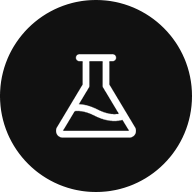 Integrations and Beta
Integrations and Beta
-
 Account Options and Troubleshooting
Account Options and Troubleshooting
-
Mobile (Beta)
Table of Contents
What is MFA?
Multi-factor Authentication (MFA) is an authentication method that requires you to provide two verification methods to gain access to Ninety; your email/password and a phone number. Each time you login to Ninety, a one-time code is sent to your verified phone number to complete the login.
Company Required MFA
An Owner or Admin can require all users to use MFA. To do this, Visit Settings > Configuration and toggle Require MFA in the Security section.
The user that turns this on is unaffected by the change until they log out of their current session. At the next login, the owner follows the MFA requirements.
At the next login, they are presented with the enter phone number modal that doesn't allow them to access their account until a phone number is verified. Users then receive a text verification for all future logins each time they log in. Even if the user is in multiple companies, only one company requiring MFA requires the user to use it on each login.
User Activated MFA
If a company does not want to require MFA, a user can still turn it on for personal use.
To activate MFA,
- Visit Account Details in the My Account section.
- Toggle on Enable MFA and verify the phone number. On the next login, use text verification to access the account.
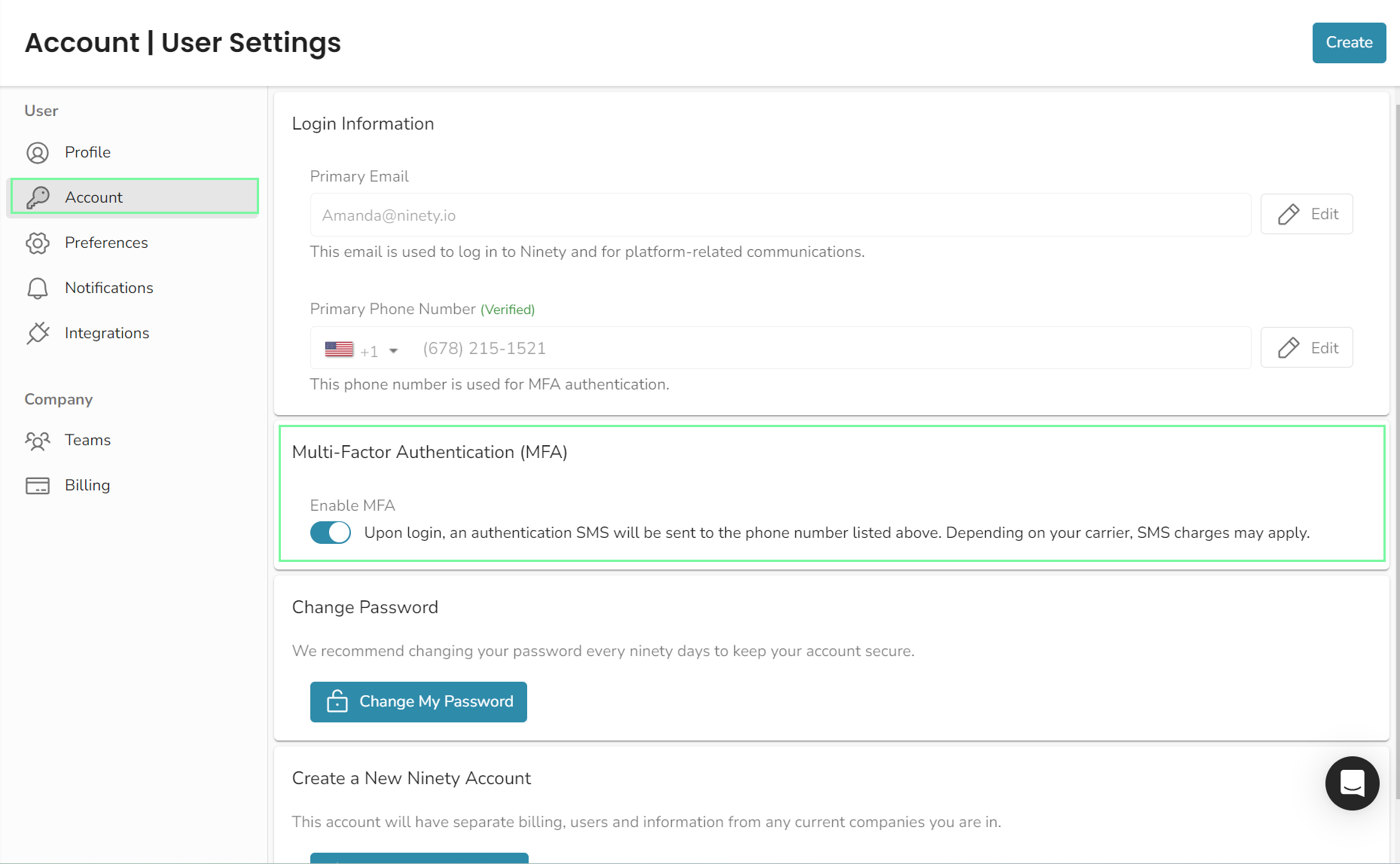
Google Sign-On (SSO)
When signing into Ninety, you have the option to use your Google account.
- Go to app.ninety.io
- Select Log in with Google
- Enter your Google credentials
- Log in